Hi,
Some time for some reason we avoid using FTP Server and we wold like to have alternate for dwolading huge size files.
In My Case almost 20 GB file i need to transfer from one location to another location.
I can use FTP but some of speed restriction policy applied in my FTP server during the peak hours.
we do have alternate ISP in this we are not configure any FTP.
In this i just used IIS Server.(note: Source server I am having public IP access).
I just Followed these three steps and Stared Donwload.
1. Host the test Application.
2. Enable Directory Browsing Give Permisiion to IIS_IUser and IUSR
3. Adding MIME Type.
Add additional MIME types for PKGs:
a. Select Default Web Site in the left sidebar.
b. Double-click MIME Types.
c. Click Add from the right sidebar and type ".bak" in the File name extension field and "application/octet-stream" in the MIME type field. Then, click OK.
Not everything has a custom mime type. For generic binary files
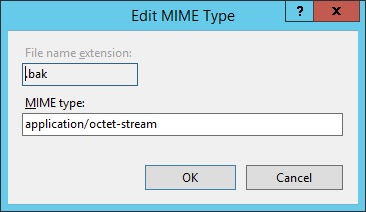


No comments:
Post a Comment